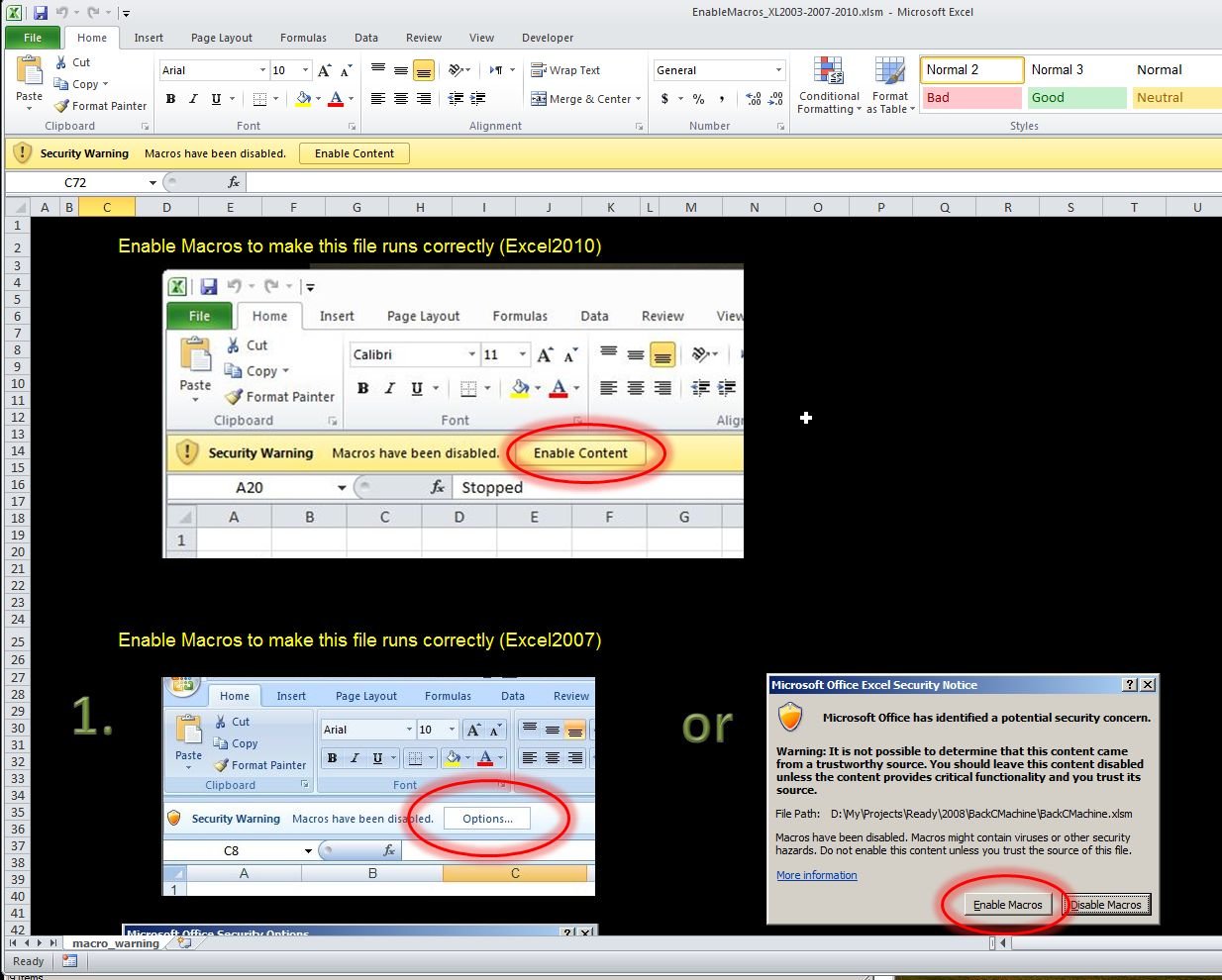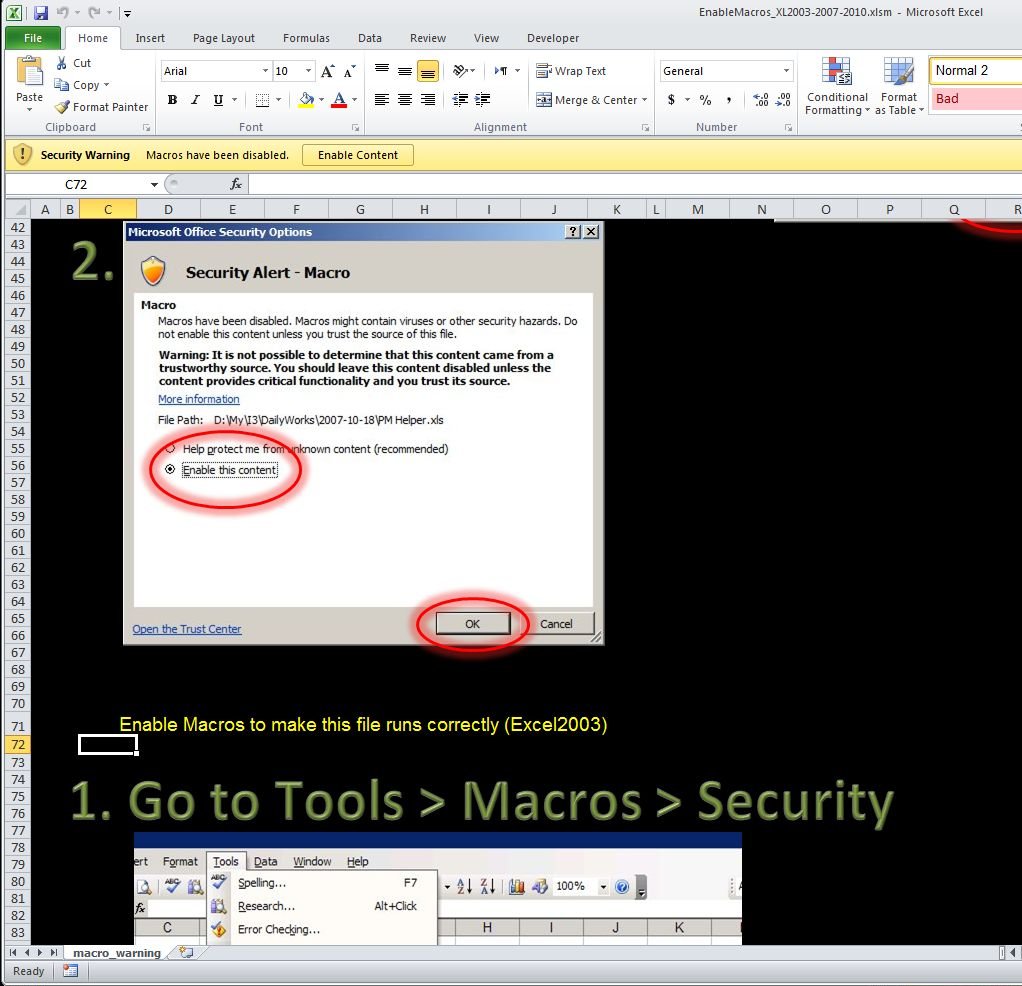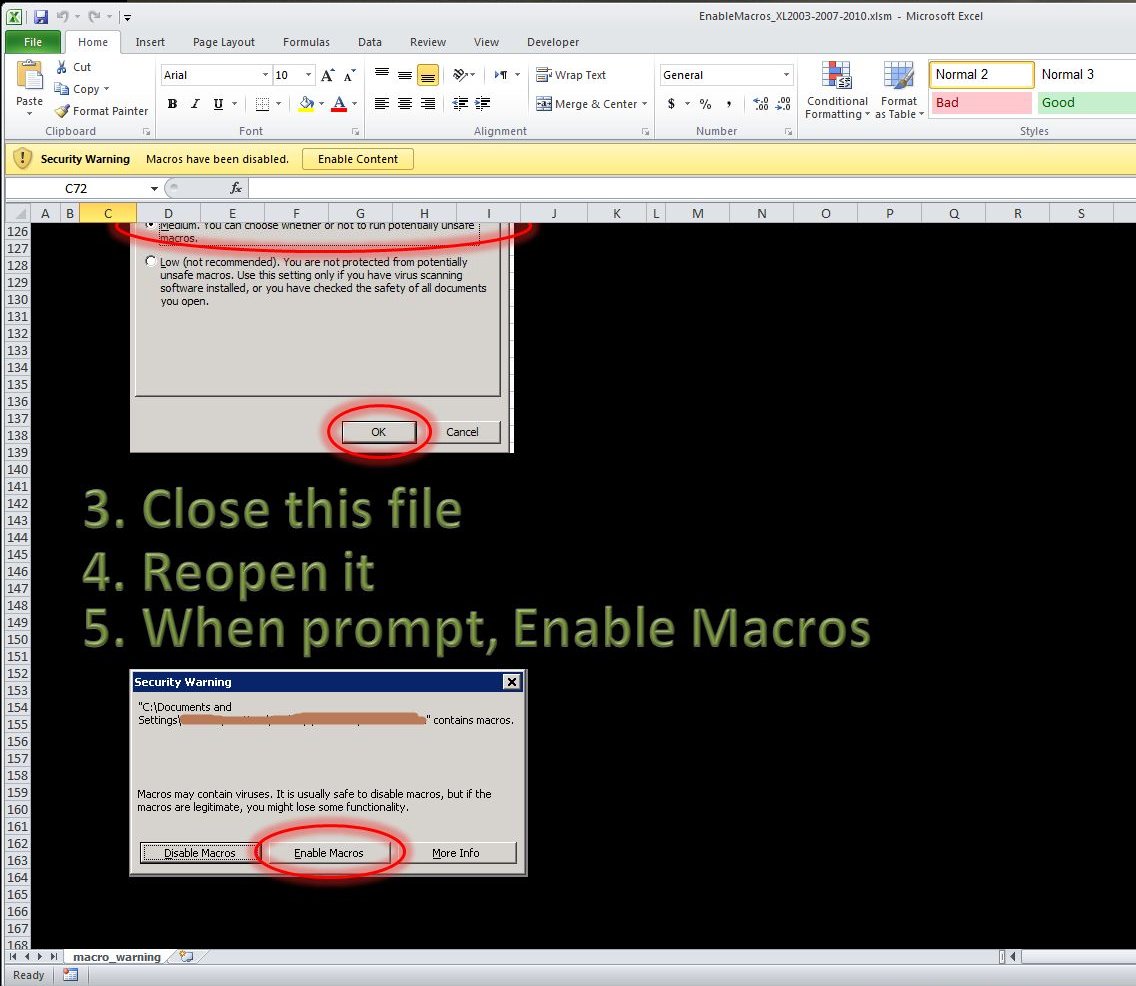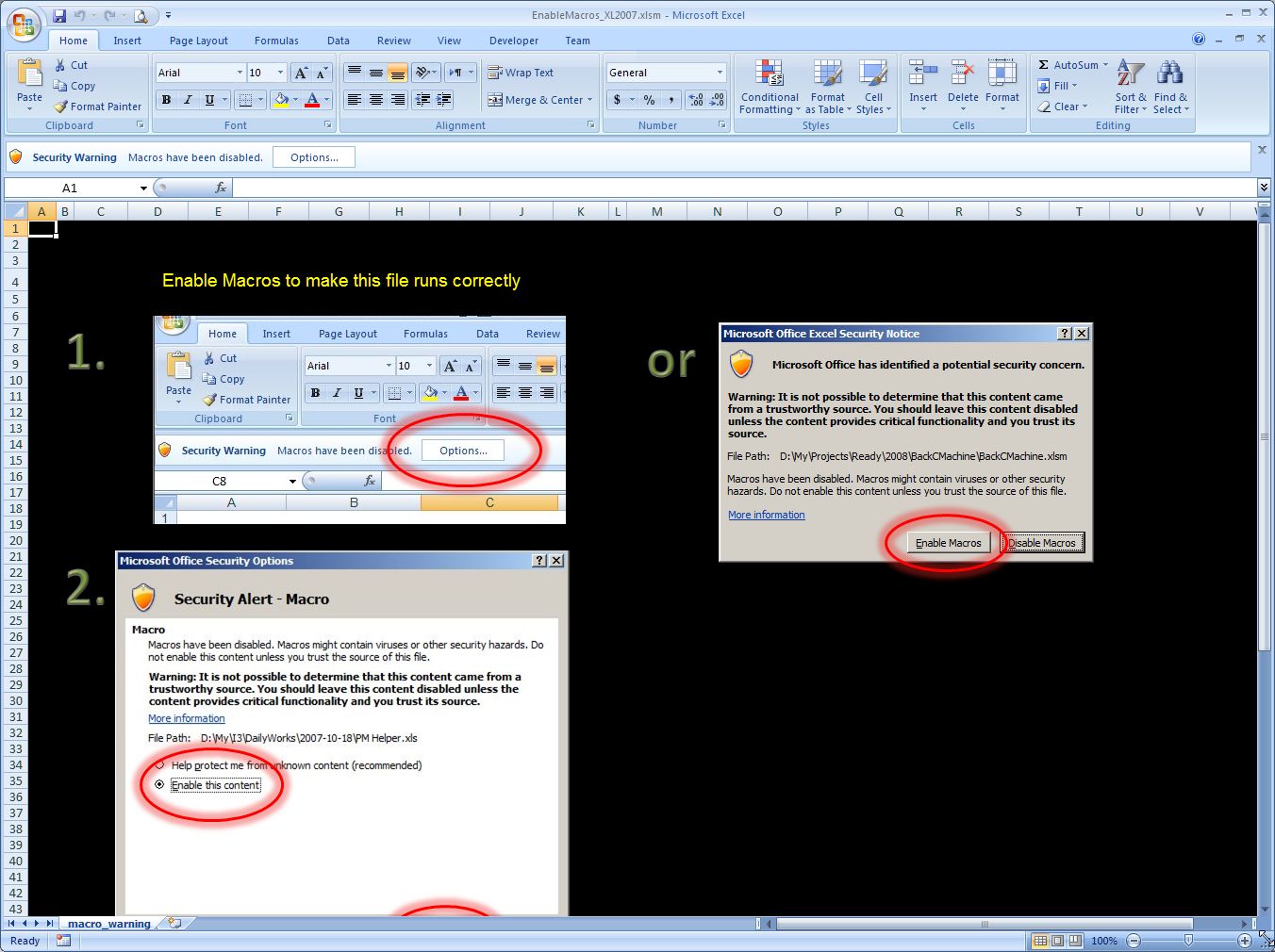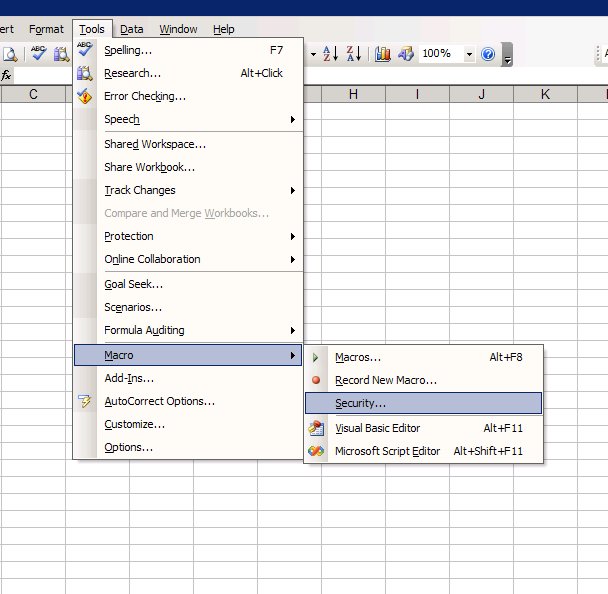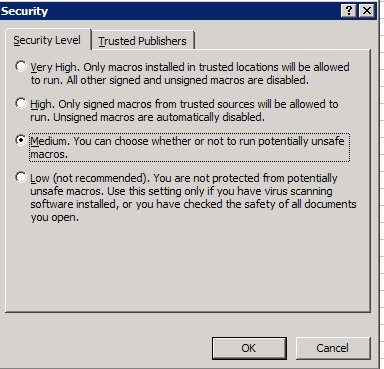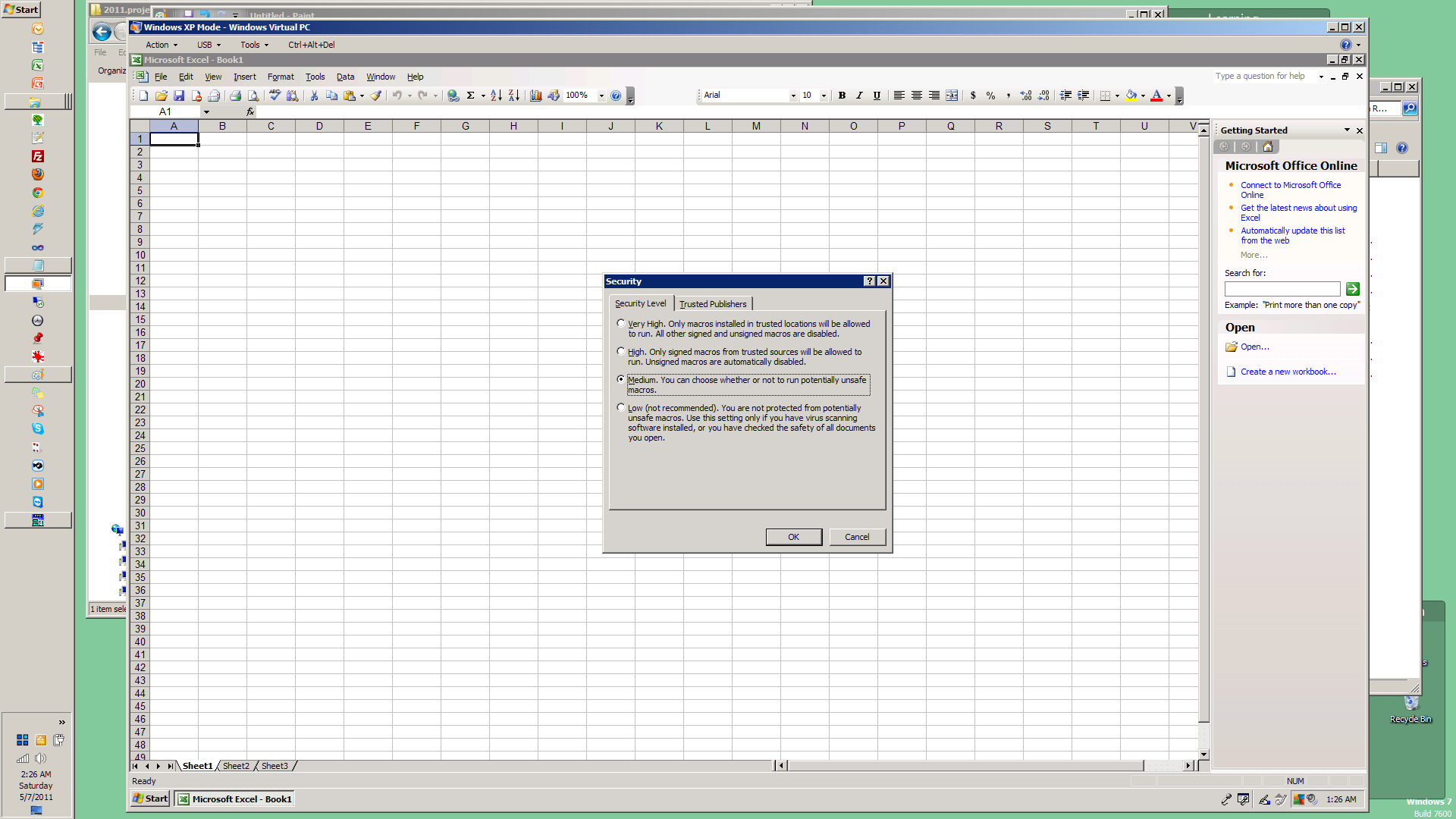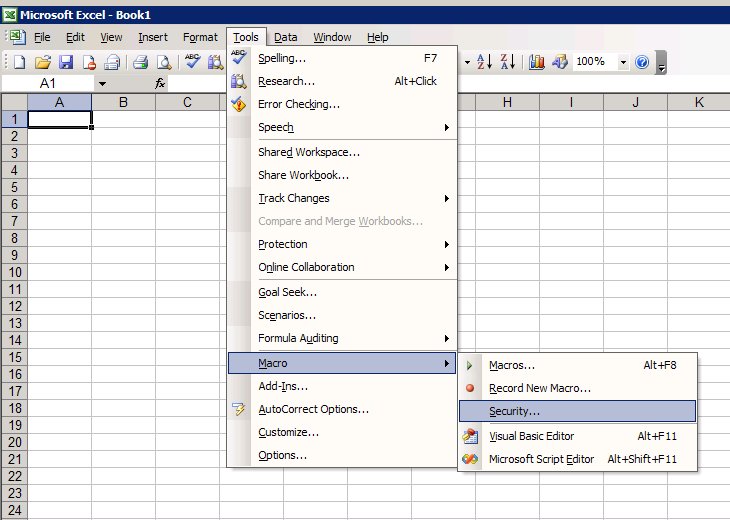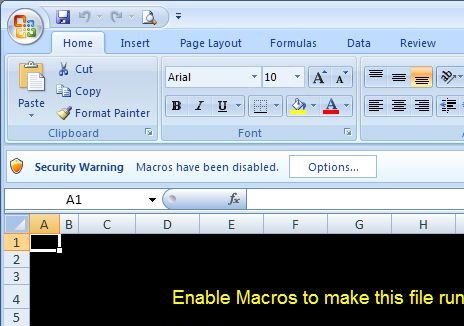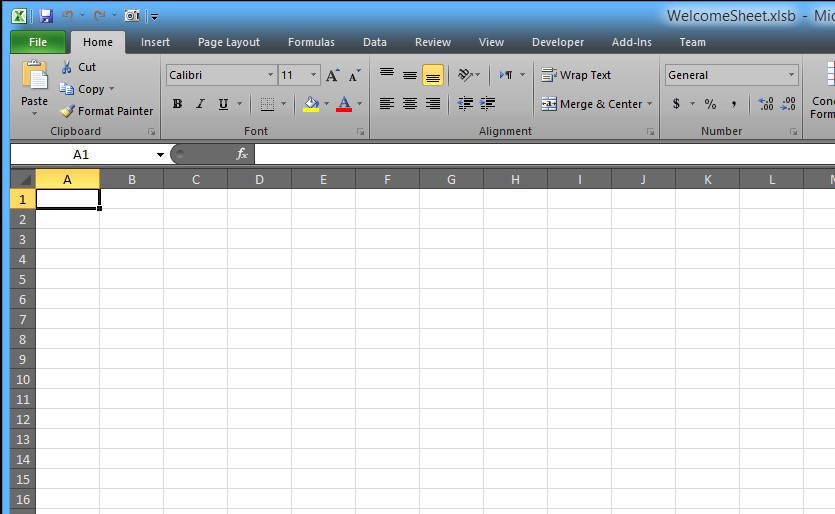WelcomeSheet
Wait for users to Enable Macros
Free
Also known as 'EnableMacros'
An easy way to tell your Excel users to enable macros for the tool to run.
Download from BoldCodes.com
An easy way to tell your Excel users to enable macros for the tool to run.
Download from BoldCodes.com
Published:
May 2015
Internal ID:
77404 (type2)
Dev Tools
Tools helps in developing
Tools helps in developing
VBA - Excel
Macros, or Visual Basic for Application tool
Macros, or Visual Basic for Application tool
Show one sheet to wait for user to enable macros to run your Macro file.
With all code needed to hide sheets before saving, and unhiding sheets after open with macros enabled
An easy way to tell your Excel users to enable macros or the system will not work. The sheet that you as VBA developer need to put in each Excel-VBA app you do, it is a nice way to tell the user to enable macros, I have used this sheet since Excel2000 (and developed it based on user experiences), it helped me a lot to say what I wanted to say about enabling macros, off course it was something differant back then.
You basically have two files one for Excel2003, one for Excel2007 and one for Excel2010, filenames say it all.
This is the updated version of EnableMacros.
This one has better ways to manage hiding and showing sheets
Download from BoldCodes.com
Read the "ReadMe.txt" file included in the zip for how to setup. Recent changes: Adding the feature to ask/not ask user to save if he already did that before closing.
With all code needed to hide sheets before saving, and unhiding sheets after open with macros enabled
An easy way to tell your Excel users to enable macros or the system will not work. The sheet that you as VBA developer need to put in each Excel-VBA app you do, it is a nice way to tell the user to enable macros, I have used this sheet since Excel2000 (and developed it based on user experiences), it helped me a lot to say what I wanted to say about enabling macros, off course it was something differant back then.
You basically have two files one for Excel2003, one for Excel2007 and one for Excel2010, filenames say it all.
This is the updated version of EnableMacros.
This one has better ways to manage hiding and showing sheets
Download from BoldCodes.com
Read the "ReadMe.txt" file included in the zip for how to setup. Recent changes: Adding the feature to ask/not ask user to save if he already did that before closing.
Here is a video on how to use it in your macro files.