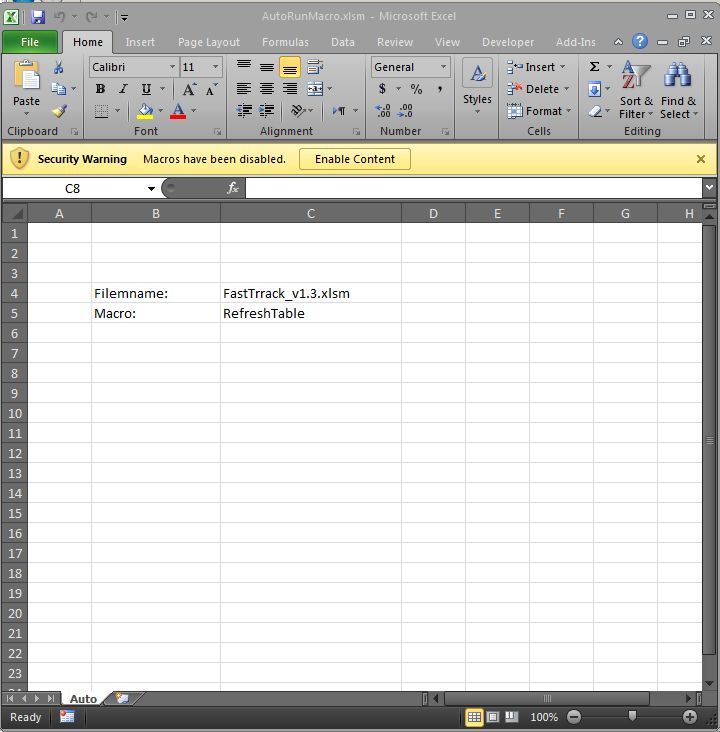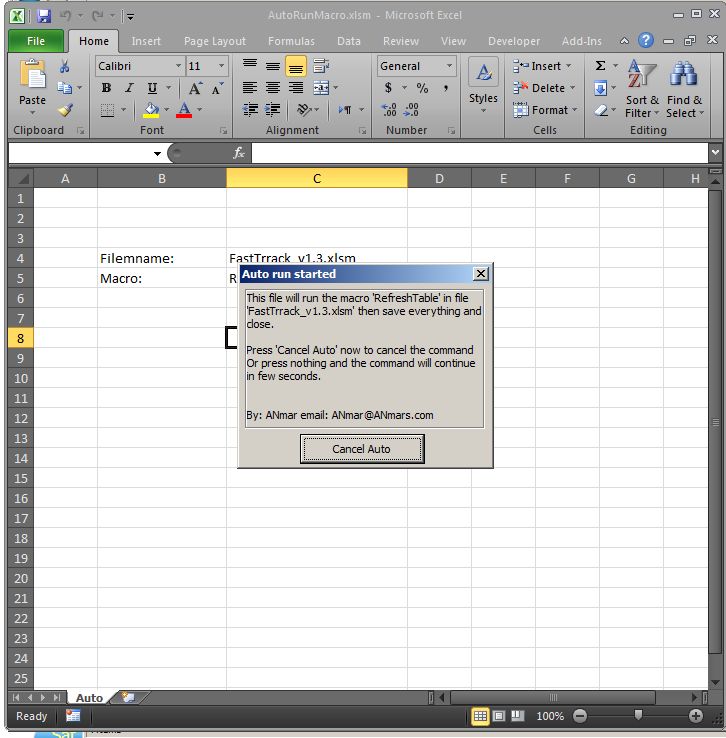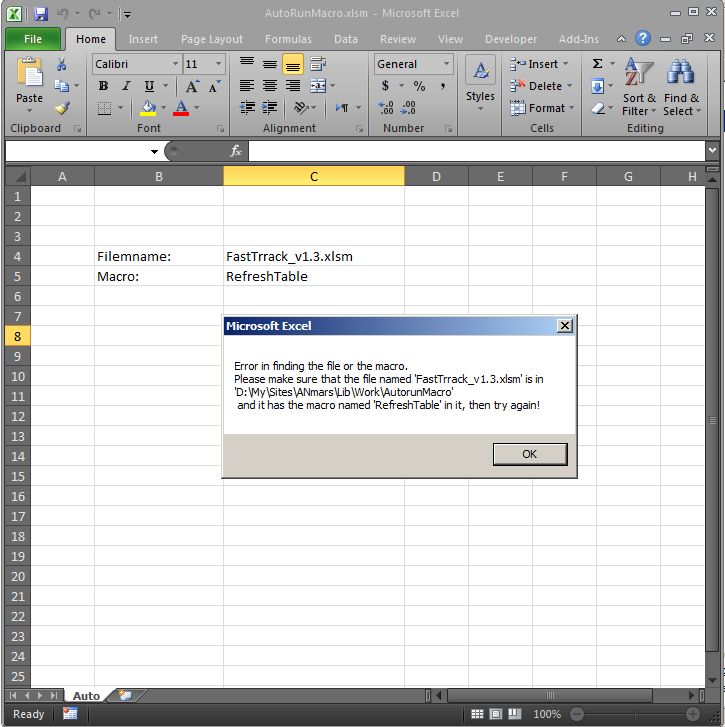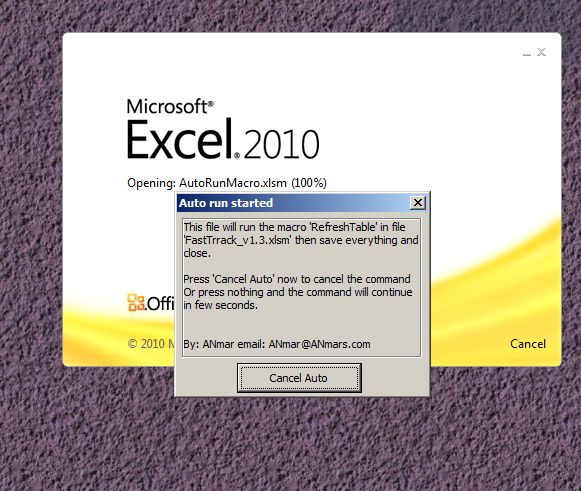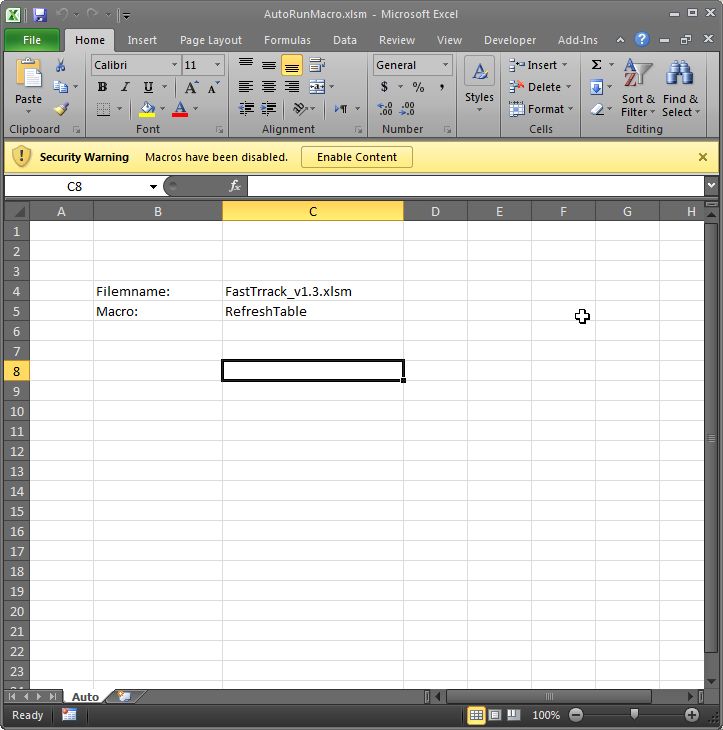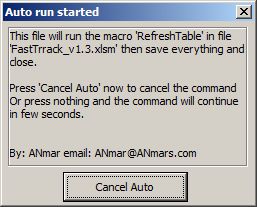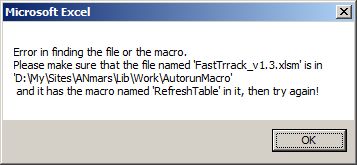AutorunMacro
Runs certain macro automatically
$9.99
Runs certain macro from certain workbook everytime a workbook opens, if you put it in a scheduler, you can have that macro runs every 15 minutes for example.
Published:
Mar 2012
Internal ID:
77385 (type1)
Dev Tools
Tools helps in developing
Tools helps in developing
VBA - Excel
Macros, or Visual Basic for Application tool
Macros, or Visual Basic for Application tool
Based on a client request.
Running Excel macro like an exe file This Excel file runs certain macro in certain file (must be placed next to AutorunMacro.xlsm) then closes the file (with or without saving) after that macro is finished.
Why do you need it?
To automate running macros using Task Scheduler in Windows or any other scheduler program
What you need to do?
Anytime AutorunMacro.xlsm run, it will show the (Cancel Auto) dialog for few seconds, then proceed with running the requested macro in requested file
This file is provided as is, for any further changes or modifications, please contact me
Running Excel macro like an exe file This Excel file runs certain macro in certain file (must be placed next to AutorunMacro.xlsm) then closes the file (with or without saving) after that macro is finished.
Why do you need it?
To automate running macros using Task Scheduler in Windows or any other scheduler program
What you need to do?
- Put a copy of AutorunMacro.xlsm next to the file that has the macro.
- Open AutorunMacro.xlsm
- Enable Macros
- Once prompt, click on (Cancel Auto)
- Modify cells with the file name and macro name that you want to autorun and if you want to save that file or not upon exit (that file must be in the same folder as AutorunMacro.xlsm)
- Save and Close
- If you have Office2010, Excel2010 will remember the settings for enabling macros for AutorunMacro.xlsm in addition to your own macro, and stop asking you to enable macros again
- Add a task to open AutorunMacro.xlsm in any scheduler to be run at your time set or condition
Anytime AutorunMacro.xlsm run, it will show the (Cancel Auto) dialog for few seconds, then proceed with running the requested macro in requested file
This file is provided as is, for any further changes or modifications, please contact me